What Is Authority Boost?
Simply put, it is an extremely simple way to increase the performance of your marketing pages.
If you depend on revenue generated from affiliate referrals or even cooperative or link exchange advertising, Authority Boost can be used to very quickly add an essential component of referral marketing: Re-enforcing the positive recommendation of the referral itself.
It's such an important aspect of influencing the positive perception of value, that the largest and most popular search engine in the world, Google, bases the core of its PageRank algorithm on it.
If it's good enough for a $100 billion dollar company, the principle should be in your marketing arsenal, too.
We've Got A New Spin On It, Just For You
Imagine if every time a visitor landed on your marketing page, it was reinforced to them that the specific site they clicked from recommends what you have to offer...
Now imagine if that reinforced referral was dynamic and changed depending on WHERE the referral came from -- all automated, without a need for you to create custom pages or maintain complex code.
That's Exactly What Authority Boost Does.
But It's Even Better Than That
The “authority boost” system also offers a customizable message from the source referral as well as having the ability to have the reinforced recommendation match the design and color scheme of the referring site.
You might think deploying this on your site and amongst your affiliates would be highly complex but we've made it so simple that you might scratch your head at how we're pulling it off for you.
Before:
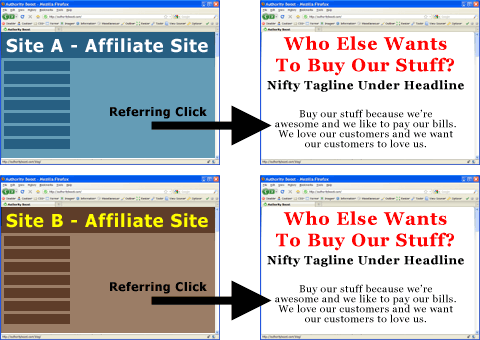
After:
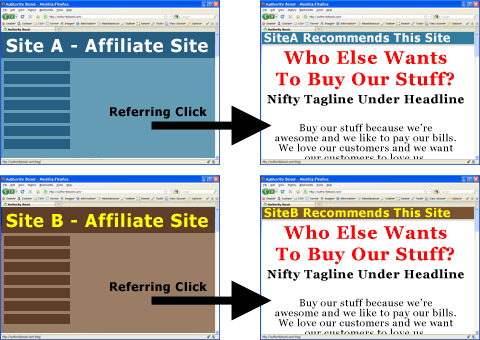
You do not need to create special URLs or custom campaign pages for every affiliate. You can use the same marketing page you use now. You can even A/B split-test Authority Boost easily with just about any split-testing tool like Google's Web Optimizer.
Authority Boost is also offered for free for low-volume usage and incredibly low-cost rates for higher-volume usage ($4.95/mo for 1,000 or more referral clicks per domain/mo and $19.95 for 10,000 or more referral clicks per domain/mo).
You Can Get It 100% Free For A Limited Time
We are currently running a pilot program for new members where usage of our service will be perpetually free. That means if you want to start using it now, any domain you register to use with it will be allowed to use the service 100% free no matter how many referral clicks you generate. Once the pilot program is over and new accounts become subject to usage limits, we will put up an order form to support paid usage.
How To Get Started With Authority Boost:
If the simple steps below are still a bit beyond you, go ahead & contact us & we'll do as much as we can to save you some of the process of figuring this out and walk you through any steps that remain unclear. We also love feedback, so anything you can point out which you feel can be simplified fuirther would be great to hear about.
-
Register an account for each unique domain you want to use it with. Important: If you're hosting your marketing files on a subdomain (hostname.yourdomain.com), you've got to register it as if it were it's own domain.
-
You will receive an email to confirm your address which also contains details about a simple XML file to place on your site to complete the validation process.
-
Place the following JavaScript block anywhere within the <body> portion of any of your marketing pages for the registered & validated domain. The only change to the code you need to make is to define a unique tracking code (of your choice) within each unique campaign or test (highlighted in blue in the JavaScript block):
<script type="text/javascript"><!-- /* Authority Boost v1.1 * Copyright(C)2010 AuthorityBoost.com * All Rights Reserved. */ var _aaTracking = 'AFFILIATE-brand-product'; var _aaFixed = '1'; // set to '' (empty) if you don't want authority block to be fixed on the page var _aaLinks = '1'; // set to '' (empty) if you don't want active links in the authority block (not recommended) var _aaShade = '1'; // set to '' (empty) if you don't want a drop-shadow under the authority block // do not edit anything below this line (function() { var dlh = document.location.href; var dld = document.location.hostname; var dr1 = document.referrer; drd = dr1.replace(/^https?:\/\/([^\/]+).*/i, "$1"); var ab = document.createElement('script'); ab.id = 'authblscr'; ab.type = 'text/javascript'; ab.async = true; if (dlh && dld && drd && (/^[a-z0-9][a-z\.\-]+[a-z0-9]\.[a-z]+$/i.test(drd)) && (/^[a-z0-9][a-z\.\-]+[a-z0-9]\.[a-z]+$/i.test(dld)) && (/^http/i.test(dlh))) { ab.src = 'http://authorityboost.com/authbl/dld_' + dld + '/drd_' + drd + '/aat_' + _aaTracking + '?r=' + escape(dr1); document.body.getElementsByTagName('*')[0].parentNode.insertBefore(ab, document.body.getElementsByTagName('*')[0]); } })(); //--></script>
-
For each affiliate you want to gain an authority boost from whenever their site sends you a click, give them a simple XML file which they can edit to suit their particular preference of how they would like their referral to appear. The file name of the XML should be authbl_yourdomain.com.xml where the “yourdomain.com” portion is the name of the domain where your marketing page is located. The content of the XML file should have the following parameters:
<?xml version="1.0" encoding="UTF-8" ?> <data> <item> <itemcode>AFFILIATE-brand-product</itemcode> <brand>Brand Name</brand> <product>Product Name</product> <ref-brand>Referring Site Name</ref-brand> <ref-brand-tagline>Referring Site Tag Line</ref-brand-tagline> <ref-brand-url>http://www.affiliatesite.com/</ref-brand-url> <ref-brand-auth-url>http://www.affiliatesite.com/brand-product.html</ref-brand-auth-url> <text-color>#ff0</text-color> <link-color>#4af</link-color> <link-visited>#4af</link-visited> <link-hover>#fff</link-hover> <background-color>#363658</background-color> <watermark>http://www.affiliatesite.com/watermark.gif</watermark> <watermark-x-offset>-30</watermark-x-offset> <watermark-y-offset>-30</watermark-y-offset> </item> </data>
Please handle HTML character entities properly in the XML file! We will provide a formatting tool in the future to simplify this for you but in the meantime either be aware of proper XML formatting or don't use any of the following characters within tags: " ' < > &
The XML file should be placed at the root of their site. For example:
http://affiliatesite.com/authbl_yourdomain.com.xml
The most important parameter to update is the one which matches the tracking code you defined in the JavaScript block. And, of course, they should edit the various paramaters to match their site. If you have an affiliate that will be referring traffic to more than one service/product on your domain, it's as simple as added additional <item> blocks inside the main <data> block with each item block having a unique tracking code in the <itemcode> tag.
-
Add a “whitelist” XML file at the root of your domain which authorizes the authority boost from the affiliate sites you specify. It can be named whatever you want but the contents should be in the following format:
<?xml version="1.0" encoding="UTF-8" ?> <data> <item> <ok>affdomain.com</ok> </item> <item> <ok>specialhost.affdomain.com</ok> </item> <item> <ok>anotherdomain.com</ok> </item> </data>
Once you've created that file and placed it on your site, send our system a “ping” to fetch the latest version, by sending a request to us in the form of:
http://authorityboost.com/authbl/?whitelist=http://yourdomain.com/abwhitelist.xml
The whitelist “ping” step is very important, since Authority Boost will only trigger if we've been notified of your latest whitelist file & see a match on the domain of the referring site.
That's It!
The only other things you need to know are:
-
Whenever you add a new marketing page on a domain not yet registered at AuthorityBoost.com, just follow the steps outlined above.
-
Whenever you add a new marketing page on a domain already registered at AuthorityBoost.com, just come up with a new tracking code and place the new JavaScript inside the <body> of that page.
-
Whenever you want to add an affiliate site to the group of sites you want an authority boost from, have them place a customized version of the XML file from step 4 onto the root of their site, add their domain to your whitelist XML file, and re-submit the XML file to us at:
http://authorityboost.com/authbl/?whitelist=http://yourdomain.com/abwhitelist.xml
For all other questions, we have a FAQ you can reference.
If you have a question that isn't already in our FAQ, you can use our contact form to get in touch with us.

